Build It Right from Day One: 6 Enterprise-Grade Power Platform Practices
- Eric Lott
- May 30, 2025
- 6 min read
Getting Started with Enterprise-Grade Power Platform Practices

Building solutions on Microsoft Power Platform can be exciting and empowering. With tools like Power Apps and Power Automate, you can rapidly create apps and workflows to solve business problems. But as your apps and flows grow, how do you ensure they remain scalable, maintainable, and enterprise-ready?
The answer is to build every Power Platform solution as if it's going to scale across the organization. That doesn't mean making things more complex or expensive. It means applying a handful of proven practices from day one that will save you (and your future team) from major headaches later.
In this post, we'll explore six essential enterprise-grade practices from upstream thinking to ALM that will make your Power Platform projects robust, scalable, and easier to maintain. Whether you're a Power Platform pro or leveling up from citizen developer to solution architect, these principles will help you build not just apps, but future-proof business solutions.
1. Think Upstream and Downstream: Automate in the Right Place
One of the first things to decide is where in a process to apply automation or logic. Should you stop a problem from happening (upstream) or deal with it after the fact (downstream)?
Upstream thinking is proactive. For example, if you’re worried about data quality, you can enforce validation rules in a Power App form before the data ever reaches Dataverse. Require the right fields, enforce formats, and reduce user error at the entry point.
Downstream automation is reactive. Maybe you run a nightly Power Automate flow that flags invalid data or summarizes records into a report. This is useful for scheduled jobs or error handling.
Best practice? Use both, intentionally:
Stop errors early with upstream validation.
Use downstream logic as a safety net or for batch operations.
In your solution, downstream automation should never be your first line of defense. Think like an architect: what systems feed this data, and where does it go next? Map out your upstream sources and downstream consumers. A small app often grows to serve many users or feed key reports. Design accordingly.
Understanding your system entirely at a low level gives you the insight into where new features should be put as well.
2. Choose the Right Tool for the Job (and the Long-Term)
Power Platform gives you a full toolbox: Canvas Apps, Model-Driven Apps, Power Automate (cloud and desktop), Power BI, Power Pages, Copilot Studio, and more. Don’t just pick the tool you’re most familiar with. Choose the one that will scale best for the solution’s needs.
Power Apps:
Use Canvas Apps for full UI control, more complex data operations, and linking multiple data sources together.
Use Model-Driven Apps when working with Dataverse for typical read/write tasks such as data entry and relationship management.
Power Automate:
Use cloud flows for automation between systems.
Use desktop flows (RPA) only when you absolutely have to interact with legacy UI such as systems or websites that do not provide an API.
Note: Desktop flows can (and will) break and typically require more maintenance that cloud flows
Power BI: Bring in analytics and insights where needed. Power BI is not about automation, but essential for data visibility and reporting.
Power Pages: For external (non-employee) users or customer-facing forms.
Copilot Studio: Use Copilot Studio (formerly Power Virtual Agents) when your goal is to build a conversational interface such as a chatbot or AI assistant.
This tool is currently expanding, eventually this will be used any time you want you AI assistant to do anything on your behalf.
Dataverse over SharePoint or Excel when data volume or relationships matter.
Your quick Canvas + SharePoint list might work today, but what about next year when the app has 10,000 records and 300 users? Pick your platform components like they will grow. It's never too early to build in Dataverse, it can very quickly become too late (or too expensive to migrate).
3. Layer Your Logic in Dataverse
Dataverse is more than a database. It’s your business's logic and data relationship engine. It offers multiple ways to define rules and automations:
Business Rules: Simple validations, visibility toggles, default values.
Power Automate (Cloud Flows): Great for async actions, integrations, or scheduled jobs.
Plugins: High-performance, in-transaction C# logic. Use for mission-critical rules that must run every time, no matter the source (I'll be writing a blog series on these soon! Subscribe to get notified).
Custom Process Actions: Group complex logic into callable APIs.
JavaScript: Ideal for UI-specific logic in model-driven apps, such as dynamically showing/hiding fields, setting values, or enforcing conditional behaviors on form load or field change.
Important Note: JavaScript lives only on the Dataverse table's form in a model-driven app. It runs client-side (in the user's browser) and does not execute for data updates via imports, plugins, or APIs. Keep it lean and use it only for client-side interactivity.
Design your solution with layers:
UI: Apps that present data.
Logic: Business rules and plugins in Dataverse.
Process: Power Automate for orchestration and integration.
Avoid stuffing all your logic into a Canvas App’s OnSelect. Move validation and rules into Dataverse wherever possible. That way, no matter how data enters the system (through an app, an import, or an API) your rules still apply.
4. Design for Scale (Because Growth Is Inevitable)
If your app works great for 10 users, that’s a good start. But what happens when it hits 500 users? Or 100,000 records?
Use delegation in Power Apps. Don’t pull huge tables into the client.
Use filter queries in flows. Never fetch all records only to filter in memory.
Process concurrently and in parallel when possible. Avoid loops that act one record at a time. The PowerFx ForAll function automatically processes records in parallel when calling non-blocking functions like Patch or Collect. To run multiple code blocks concurrently, wrap them in a Concurrent() function. In a Power Automate Apply to Each action, you can run multiple actions at once as long as they are all independent.
Note: Never use parallel processing in Power Automate if you are incrementing a variable in the loop, it will cause the variable value to be inaccurate.
Set concurrency limits. Prevent race conditions.
Use retry and timeout logic. External systems fail. Plan for it.
Offload to queues. Break big jobs into queue items and process them asynchronously.
Power Platform gives you the tools to handle volume but only if you build for it. Monitor your flow runs, watch your app performance, and always ask: “What happens when this gets popular?”
5. Build for Flexibility and Reuse
Avoid hard-coded values. Avoid monolithic apps. Avoid re-writing the same flow five times.
Instead:
Use environment variables or config tables. Centralize settings like email addresses or API URLs.
Use child flows and components. Create once, reuse everywhere.
Use naming conventions. Make your flows, tables, and apps readable by the next person (or you, 6 months from now).
Design your Power Platform solution like an application: small, composable, flexible parts that can evolve. Your future self will thank you.
6. Apply ALM (Application Lifecycle Management) From the Start
Every app needs a lifecycle. Even small ones. That’s what ALM is about:
Use Dev, Test, and Prod environments. Don’t build in production.
Use Solutions. Always. Period.
Use Managed solutions in Prod. Lock down your live apps.
Use source control. Unpack solutions and check them into Git.
Automate deployment. Use Power Platform Pipelines or Azure DevOps.
Think of ALM as your release train. It helps your team collaborate, deploy safely, and roll back if needed. Without it, every update becomes a risk.
Bonus: Don’t Skip Governance
Enterprise-ready solutions live inside an enterprise-ready environment. That means:
Establish an environment strategy. Use production, sandbox, and dev environments properly.
Define security roles. Users should only access what they need.
Set DLP policies. Prevent sensitive data from leaking through risky connectors.
Engage your Center of Excellence (CoE). If your org has one, partner with them. If not, start one.
Governance is the safety net around all the best practices above. It protects your platform and your data.
Final Thought
The Power Platform lets you move fast. These practices help you move smart. They don’t slow you down. They keep you from having to rebuild later.
So build every app like it’s going to production. Build every flow like it will run a thousand times a day. And build every solution like it matters to the business, because if it doesn’t yet, it probably will soon.
Happy building!
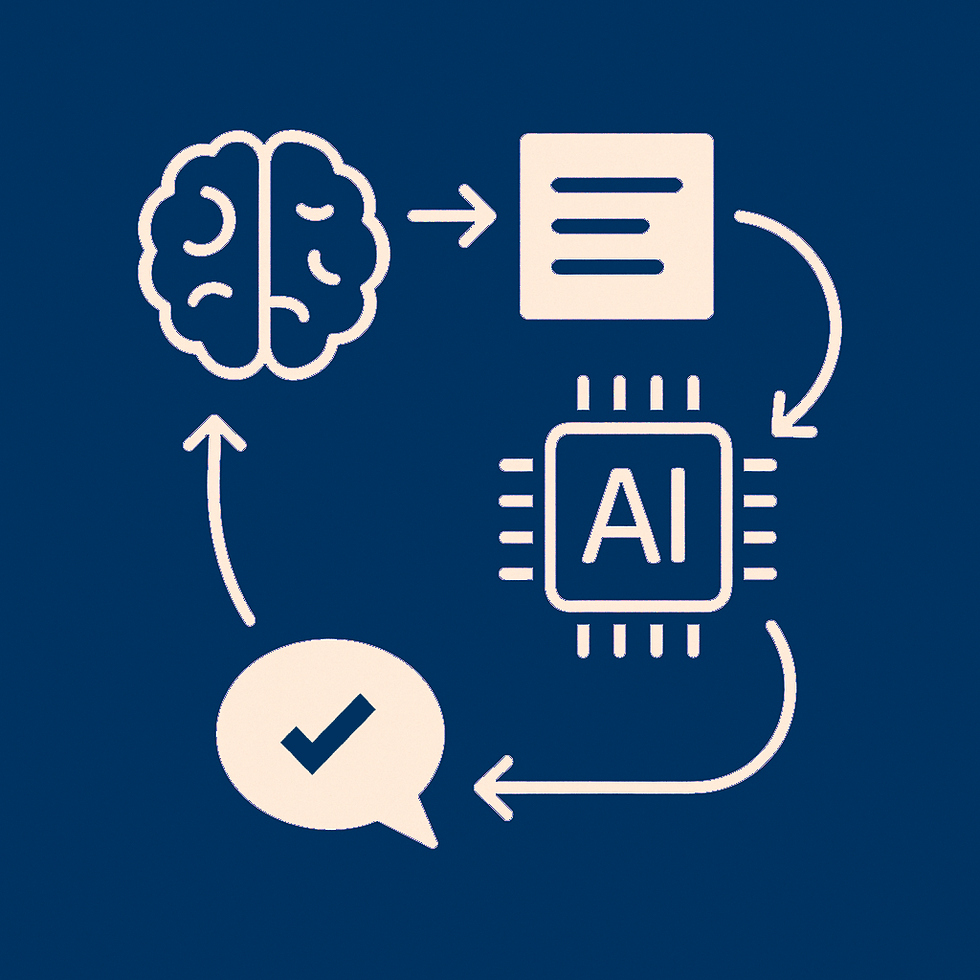


Thank you for the article. I have thoughts. The Power Platform is marketed as a low-code/no-code solution. The 6 points you make at the end of the article primarily apply to the Power Apps side of things and will mean very little to a citizen developer. Delegation? Filter Queries? Concurrency? Retry and timeout logic? Do I want someone planning next month's Beer Tasting Campaign touching environment variables?? ALM means nothing to a citizen developer. Governance? Don't know, don't care, I just need to meet a deadline. Skilled developers/programmers/software engineers CAN produce enterprise capable applications using the Power Platform. But I can tell you as one of those people, the Power Platform will not be my first choice. IMHO, the redeeming…