The Ultimate Guide to Migrating from SharePoint to Dataverse (Part Nine - Training)
- Eric Lott
- Dec 11, 2023
- 3 min read
As we begin to wrap up this series on Dataverse migration, there are still some very important steps remaining, one being training your admin users, developers, and end users.
Admins
Admins will need to know best practices for creating, maintaining, and assigning security roles, business units, and teams. Depending on the size of your organization, security can be handled on a user-by-user basis or by mapping security to Azure Entra ID groups. This will likely be one of the most common requests for admins (along with applying licensing), but far from the only responsibility they should hold.
Within the Power Platform Admin Center, there are a lot of settings and options to maintain such as environment capacity, data policies, licensing, and more. The responsibilities of the admin team will again depend on the size, structure, and experience within your organization.
You can find documentation geared specifically toward the admin team here.
There are also many training resources available online. PowerApps911 offers a free Power Platform 101 training course you can check out here. This will lay the groundwork to familiarize admins (as well as others) with what the Power Platform encompasses.
Developers
For developers who are new to the Power Platform, there's a lot to take in. The platform is extensive, with tools like Power Automate for automating tasks, Power Apps for creating business applications in just a few hours, and now CoPilot Studio for creating integrated GPT-powered chatbots it's nearly impossible to take it all in and learn it all. I recommend beginning with the basics of Power Apps model-driven and canvas apps. Then loop in a Power Automate flow to run more complex business logic as needed. Once you have a firm grasp of those tools and concepts, pick a more specialized tool that fits a business need and begin working with it. Soon you will branch out into all areas of the platform.
There is also a concept of "citizen developers" within low-code/no-code ecosystems. Citizen developers are end users who can develop business apps or automation that increase productivity in their day-to-day. The Power Platform enables companies to take those apps and scale them to an entire enterprise. I recommend trying to identify those users and give them the resources they need to succeed in this.
If you follow this series, we set up a development environment for this exact purpose. It's fine if someone breaks something in dev - I'd encourage it even. The more people you have building and improving processes, the more likely your organization is to grow and embrace this behavior.
I would highly encourage these users to also take the free Power Platform 101 training course and then the 201 course. If you'd like to support the blog, you can sign up for the Power Apps and Power Automate 201 Bundle using my affiliate link here or sign up for the more advanced Power Apps and Power Automate 401 course for your developers here.
End Users
Training end users is luckily not much different than training them on any other application. Model-driven apps have a very user-friendly interface and if your end users have used Dynamics in the past, they'll catch right on.
If your users are used to using some existing canvas apps, then there shouldn't be much of a change assuming you're converting those apps to reference your Dataverse data (which we'll cover in the next article).
It can be very beneficial to familiarize them with security role concepts at a very high level so that if they cannot access the data they need to it can help contextualize why that may be. Otherwise, it's important to train them on who to go to for support post-migration.
After training the team, it's important to stay up to date on the changes coming to the Power Platform as well as the features available to you through the licensing that comes with using Dataverse. I highly recommend continuing education for admins and developers (both full-time and citizen) and would also recommend getting certified in a couple of areas including Power Platform Developer Associate for general Power Platform knowledge and Power Platform Functional Consultant Associate for solution management. For more training options and to support the blog, check out Power Apps 991's other available courses using my affiliate link here. Thanks!
The only thing left to do at this point is get ready to flip the switch. In the next and final article, we'll discuss the go-live strategy.
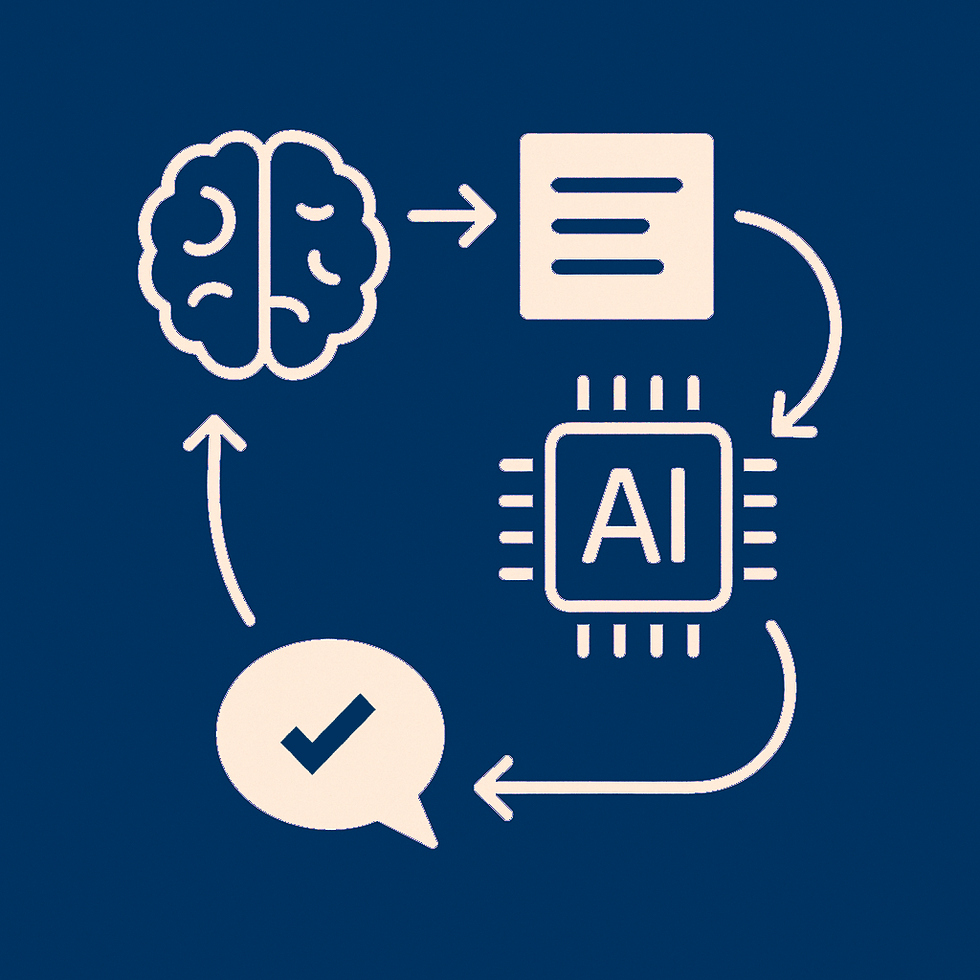


Comments